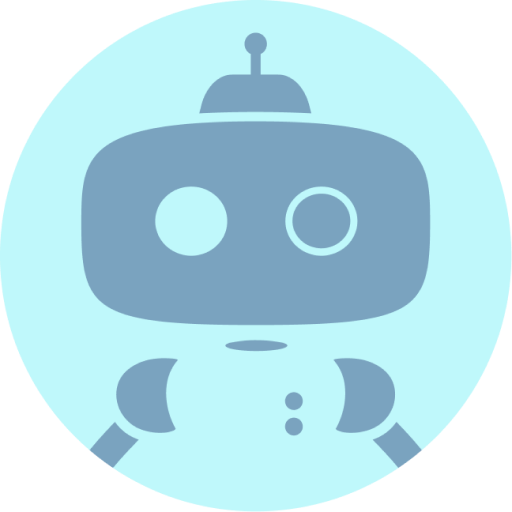- cross-posted to:
- [email protected]
- [email protected]
- cross-posted to:
- [email protected]
- [email protected]
COSMIC updates regarding window resizing, wallpaper settings, notifications, fractional scaling, and localization
Here’s a little taste of the pre-alpha COSMIC DE. Tiling is working great and stacking has been introduced. I’ve got four Alacritty windows in the left stack. Running from left to right a watch (ss) , the Helix editor, cmus player, and Felix file manager TUI. COSMIC is utilizing my ZSH config and autosuggestions along with autocompletions working great. The right stack is running Firefox, Librewolf Flatpak, Nautilus and COSMIC settings. Resize is working as expected too.

Yes!!! :D Loving what you have here! I’m curious tho, can we theme those stacked tabs at all or is that in the pipeline as a feature at some point?
Yes, I believe theming and color options are in the pipeline. I was aiming at showing how functional the desktop was already despite being pre-alpha. I love the little stack icons they’ve added though.
So far the COSMIC DE is looking like it’s going to be a great alternative to Gnome and KDE. I’m liking the modern minimalist look. It’s nice to see some of the quality of life features being built into the DE directly instead of needing to find and maintain plugins or extensions to bring that functionality.
Good point. Not having to rely on third party software that often breaks on upgrades sounds like a massive improvement for stability.
How would I go about trying this?
I’ve got Pop_OS! Installed on a laptop and I’ve gone and enabled Wayland and installed all the comic packages but it doesn’t really do anything.
When I launch COSMIC from GDM there is no dock I cannot get the launcher to work so I can’t open the terminal basically none of the keyboard shortcuts work from GNOME.
Its currently in development so you would have to compile the code yourself.
Actually, cosmic packages are regularly released to the Pop!_OS release repository. All you have to do is enable Wayland in GDM and install
cosmic-session. NVIDIA also requires a udev tweak to enable Wayland in GDM. See https://github.com/pop-os/cosmic-epoch/blob/master/README.md#installing-on-pop_osI’ve done this but like I mentioned above there is no dock and none of the keyboard shortcuts work so I can’t get the app launcher to open.
Shortcuts are currently defined in /etc/cosmic-comp/config.ron. You may need to copy the config.ron from cosmic-comp’s github repo. The default shortcut for the launcher is
Super+/.
Ah didn’t know that. Well you always learn something…
I’m so hyped for user-friendly tiling.
Pop’s GNOME tiling is already a good start at that, but COSMIC’s looks so promising.
The mouse designs on GitHub are so gorgeous !
Can someone confirm that resizing will also be possible with mouse tough ?
Thanks
So stoked for this.
Love seeing the progress you’ve been making, can’t wait to try it when it’s released!