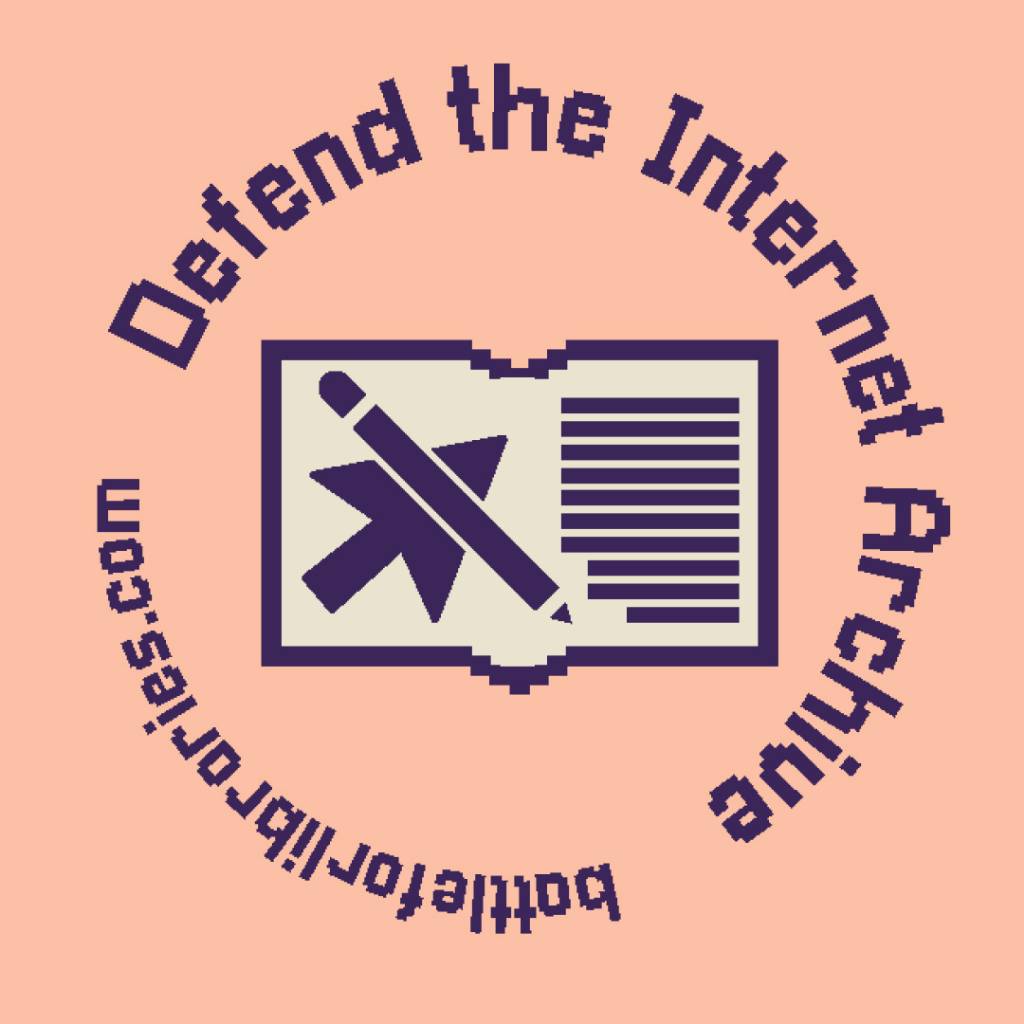On Arch, I use ffmpegthumbnailer to accomplish this.
Kickass Women isn’t going to see this comment because this user is from lemmy.world, which has blocked my instance.
On Arch, I use ffmpegthumbnailer to accomplish this.
Kickass Women isn’t going to see this comment because this user is from lemmy.world, which has blocked my instance.
Reposted for you, I don’t think they’ve blocked mine
Cheers!
Good idea
Roughly how big are these files, and are they stored locally on your machine or mounted over the network (using FUSE, GVFS, or a kernel-based one like NFS?)
I’ve noticed a few linux file managers are quite cautious loading multimedia thumbnails for networked filesystems mounted with GVFS, not sure of a fix for that aside from looking for a command line utility to mount using FUSE instead
These files are anywhere between 600 MB to 1.5 GB in size and thet are stored locally on my PC.
Make sure you have all the free and non-free video codecs installed
Which ones in specefic?
Which one are your files encoded with?
(You can check this by running ffprobe on the file.)
Shoot can’t install it because it’s probably in a repository that is not listed in my sources
ffprobe is included in the ffmpeg package. For future reference you can find what package contains a file by doing
dpkg-query -S /bin/ffprobe(note that the path you give it is relative to /usr)lol, no :)
first of all, it only searches for occurrences in already installed packages and is more or less a
grep -l xxx /var/lib/dpkg/info/*.list. So you can’t use it in order to determine which package to install, for that you use https://packages.debian.org or apt-file instead.Secondly, what you search for isn’t relative to anything (wtf):
$ dpkg-query -S /etc/grub.d/ fwupd, grub-common: /etc/grub.dGot the command to work. Here’s the info for one of the files for which a preview thumbnail/icon isn’t available:
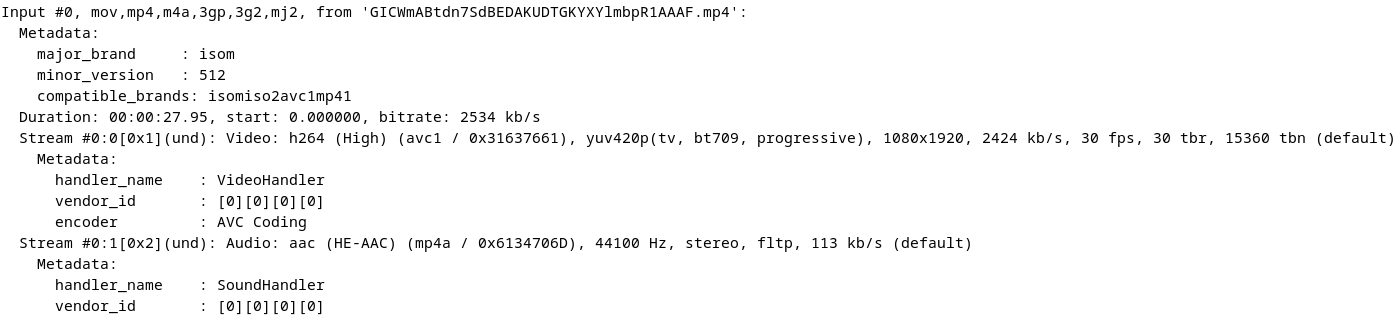
Look for preview size in the settings for your file manager and increase it.
Something similar happened to me once and installing
tumblerdfixed it.There should be an option in the setting to choose the max file size for which to generate the thumbnails.
This is what I see when I open Gnome Files, click on the icon with three lines, and select Preferences (there’s no option for choosing the max size):
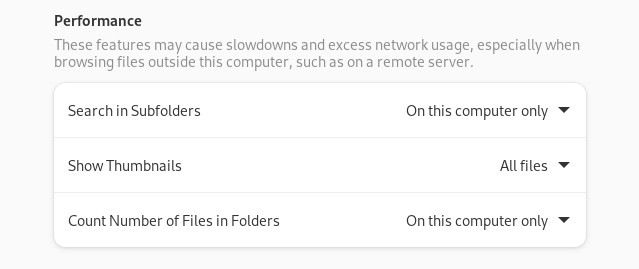
I replaced Nautilus with Thunar for this, and other utilities. Thunar is straight up superior.
classic gnome moment