Raising this dead article as Microsoft now delivers extended support pricing details for those who choose not to migrate to the newer version of Windows. The one they were told they’d not ever have to migrate to
Raising this dead article as Microsoft now delivers extended support pricing details for those who choose not to migrate to the newer version of Windows. The one they were told they’d not ever have to migrate to
Windows 11 is essentially just 10 with a theme over it. 90% of the hate for Windows 11 also applies to 10. The only real new thing is the hardware requirements.
11 has ads, AI and other annoyances crammed in.
Windows 10 had ads from the start. That was the biggest complaint about it on release, and the fact that people hate 11 and are ok with 10 on that baffles me.
And somewhat coincidentally the bing shit was added to 10 before 11 got it.
Windows 11 is so much worse. Windows has always been problematic but now Microsoft is forcing AI, Edge, One drive and teams. You can’t use up to date Windows without the BS. Windows 10 is now just as bad as Windows 11
That’s what happens when one company has pretty much exclusive control over most consumer machines.
All removable.
No, not really. Even if it was it is still annoying to do and is confusing for most people.
Ah yes, the “not easily done” crowd saying “just move to Linux”. Lot easier to remove those items than for most folks to learn a whole new platform.
Nail on the head.
Also, I’ve been msconfig’g and removing programs from Windows for the past 20+ years. It’s always been something you just do in Windows.
Not really. W11 doesn’t pass my company privacy and security certification (we deal with a lot of sensitive data). A lot of stuff, specially the intrusive AI hooks into the filesystem cannot be removed. I mean, you can remove them to the point that a user won’t notice or think that the AI was there. But there’s a bunch of under the hood shit that still makes it a liability. Even just disabling the Bing AI BS on Edge doesn’t actually remove it, it just makes it invisible to the user. Just like OneDrive and Teams cannot be actually removed, they just exist and act out of the user eye, but we actually pay to use those so the evaluation is different. But the AI crap is not transparent enough to even be audited by an independent third party. We are already a bit weirded out by Teams auto transcript that just listens to all chats and all meeting at all times. But that shit is so bad that it never gets a single word correct. We received proof that the transcript runs locally and never leaves our sharepoint server, so we tolerate it. MS is just crap all around when you actually need to be secure or private.
So I don’t want this to come off as rude, but if you are using the pro version with proper workstation controls all of this is controllable. I work as a L5 engineer for the world’s largest outsourcing IT provider and we don’t have a single customer (from ITAR, HIPAA, Financial, Manufacturing, Pharmaceutical etc) that has been unable to move because of compliance. Some take longer to harden and move but it’s 100% possible. MS knows their audience in this space and wouldn’t release and OS that wasn’t possible to comply. (for the MOST part, obviously things like EU antitrust has made them change some things in the past).
Nothing rude, but I don’t care who you are. The matter of the fact is that MS W11 isn’t cutting it for my organization. I do not make the rules, a friend in ICT just tells me what happens at headquarters and I’m relying that info without violating NDA rules. We are not a regular company, what we deal with is beyond the scope of any of those private sectors you mentioned, it’s beyond any company in a private or public sector. We cannot just trust MS anymore, we did once and we got burned bad. Millions of records got leaked. Thank goodness encrypted by our own in-house infosec software. But still, we are more than weary and thus far MS hasn’t done anything to rebuild but rather has grind what little confidence was left.
Hey, no skin off my back and you don’t know me from Adam. Could be lying for all you know.
I wish. Most stuff I used to do now has extra clicks required, the right click 7z panel, the process monitor kill process button (now hidden on a submenu on a right-click), and I can’t put the taskbar vertically!!! I use two monitors, I’m used to having it on the right monitor, on the left vertically. The reasoning was that not many people move their taskbar and while that might be true, after some regex modifications, the only thing that’s completely broken if you put the taskbar vertical was the news button pop-up (it didn’t align correctly), which is basically ads, and I’m completely against them gutting features because their ads need extra work (not that much work, just work).
Besides that, having a fat suggested apps bar on the windows menu that takes 30% of the space is a thing again, which is ad space too. Great
Anyway, KDE is cool. Thanks Microsoft, I would have persevered if it wasn’t for the vertical taskbar, now I’m happier.
Classic right click menu is a regkey away.
Classic control panel is still there too.
I have 4 monitors, task bar on all of them, not sure why yours doesn’t. Apps even go to the appropriate task bar per monitor when minimized.
Suggested apps size can be minimized.
They only show you “ad” apps on first boot, otherwise gone once you remove them.
Me thinks you just like to complain lol
I really don’t think it’s reasonable to be needing to mess with the registry to get basic behaviour that you want. It’s just the same shit that people accuse Linux of needing to use the terminal all the time except in windows flavour.
I don’t disagree and I’m glad you aren’t making the “it would be easier in Linux” argument.
What I do think the changes are there to encourage access to BASIC functionality for the majority of users, but it does come across as dumbing down to folks that are power users. I really do think this is a case of “what would 90% of the population use” kinda thing.
Also the case of how its been in Windows for decades, if it was truly better they would have changed it ages ago, but it isnt better, its just UI designers justifying their paychecks.
Some of these changes may not stick, but UI / UX is always evolving to the next thing. You have to try things to know if they are successful. I’ll use the new Apple Vision Pro as a example. Apple is taking a gamble here and this is a HUGE change in UI interactions, can you imagine if they never evolved past the old iPod scroll wheel? (maybe a bad example becuaee that was a great tactile user experience). But my point is people have evolved how they use technology, it’s “generally” more reliable and the under the hood stuff can be tucked away for the general user.
You can’t compare adding extra clicks to do a function that has been available in an OS for decades to a company releasing an entire new product with a new OS.
We don’t want things tucked away, my very non-techy savvy parents call me all the time for help and it’s no wonder because UI just gets less and less intuitive every year, with more things buried into context menus.
It’s literally changing things for the sake of it, to make things subjectively “pretty”, adding as much padding as possible and shiny effects.
Just use the classic control panel if that’s the case. It’s still there. You’d probably still recognize parts of it from Windows 3.1.1.
For your first two points, I’m kinda against having to fight against the system, at that point I prefer to work alongside the system with Linux, but W/E. In any case, I would have fixed these if the taskbar wasn’t impossible. No I’m not going to install a 3rd party program to fix the taskbar.
About the 4 monitors, it’s cool that you like having 4 taskbars, wasting tons of space. I don’t. I’m not asking that, I’m asking having a single taskbar vertically. It’s one of the big complaints I’ve read about win11, not being able to have vertical taskbars on the side of the monitor.
I’ve not seen a way to remove the “recommended” space in the start menu, and I’m sorry but any recommendation I didn’t agree with is an ad. You might think otherwise, and that’s cool, but I don’t like ads in products I pay.
That last sentence wasn’t very nice, especially considering that you didn’t understand one of the complaints (the taskbar thing).
Anyway, happy that you are enjoying win11 and I wish I was, but yeah, I don’t fancy paying for less features.
Recommended space isn’t for ads, it’s for newly installed programs. It might show some icons there like Spotify when the OS is installed, but once you remove them they are gone. New “ads” don’t show up later.
If you want less space dedicated to recently installed (recommendations) change the start menu density to “More Pins”
It’s just a different way of doing / labeling. Old start menu had “recently installed” this is the same as “recommend”
Edit: I’ll make an admission here, it looks like I had the “Show recommendations for tips, shortcuts, new apps, and more” turned off. But as a point of fact, I did that inadvertently as part of my normal debloat process.
Edit 2: Seems there is a local / group policy setting to remove the recommendation section completely if that’s your jam. I personally prefer to see my new apps there for a bit.
Edit 3: I feel like your comment about working against the system is even more comical considers you are talking about Linux. Ever tried to get nvidia drivers working on Linux? Ever tried updating once they were working? Linux is litterally the poster child of working against the system. If you don’t like how it’s setup out of the box, sure it’s changeable, but how long did you work on the changes to get it flawless. I would wager there is jank you have just decided to put up with because after a week you said “good enough”. There is a reason 90% of my Linux systems don’t even run a GUI.
You say even more, as if it was comical to begin with. But yeah, it’s annoying sometimes but I’m not dropping 1k for a new GPU anytime soon, I’ll have to suffice with the one I have. Yeah I do update them weekly almost, every time I do yay there’s a new driver version, it updates and it works. No major issues besides the explicit sync but that’s being fixed soon and I installed a patch so yeah.
For sure I spent more time customising it than I did in windows, but that’s kind of the point isn’t it? Linux is about that, windows is not supposed to be. I don’t mind spending time customising and tinkering if I know that a megacorp isn’t taking my data. That was the trade-off, data and money for convenience. Now that convenience has been reduced and the data has increased, it’s not worth it for me anymore.
So yeah, with windows you need to work against the system, disabling stuff that they intend to ship that is harmful, while on Linux you work with the system, tinkering and customising stuff the way you like it, with the defaults being a community thing, not a megacorp thing.
I mean, read your comment,
then read this:
https://xkcd.com/2501/
It’s literally comical. That’s how your comment sounds to my wife. (She’s smart, but she’s not computer savvy)
I think we just need to agree Linux is fine for power users, but Windows is kinda always going to be for the masses and arguing against that is kind of a moo point because it’s just facts that Windows (~70%) > Linux (~4%) in OS market share. It’s also facts that you can strip out almost anything out of Windows and make it work, but that’s not a “for the masses” move either. So arguing that Linux is a better move than Windows because “muh customization” is again, a moo point for like 90% of people.
Edit: Changed moot to moo because it’s more comical that way.
There’s no reason 7zip can’t be in the default right click menu other than laziness. Devs have had the option to add stuff to that menu since the start, but it wasn’t until 2023 that they really started actually supporting it. Nanazip is 7zip with a Windows 11 UI and it supports the menu.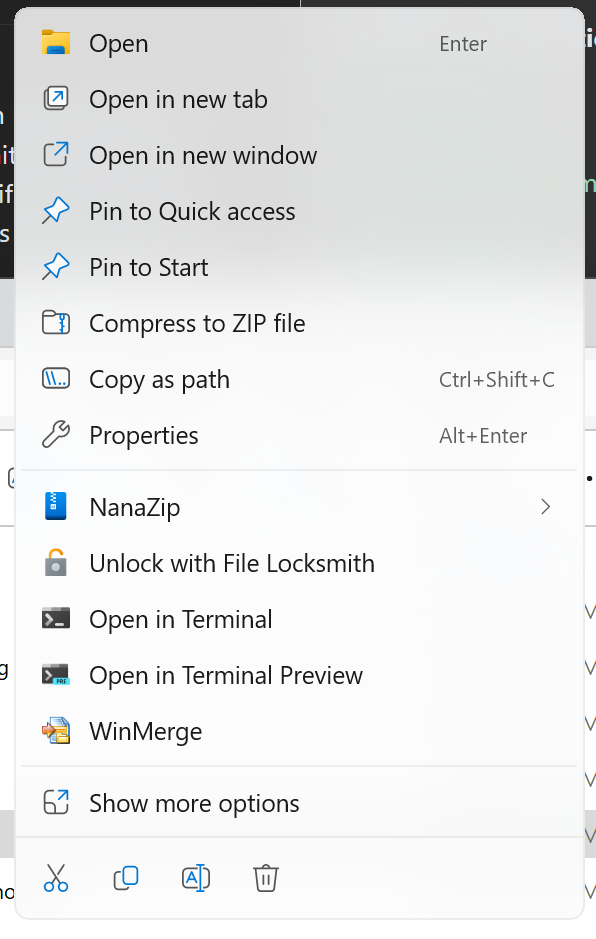
Cool, as stated though, I would have persevered if it wasn’t for the vertical taskbar being removed. Oh you can’t have the main taskbar only be shown in the secondary monitor either. Look, I get that they are implementing features and apps are adapting and all that, but these features missing make it feel like a regression, alongside weird interactions with sound volumes I’m having in my work laptop where even if I change the volume, it gets lowered again and I have disabled all the features that let apps take control, dunno.
I’m a developer, I get that beginnings are kinda rocky, but that’s what I expect from a FOSS product, not a paid one. Is it weird that I feel that it’s unreasonable to get out of beta with all these kind of issues? To suggest very aggressively to upgrade? Specially when the upgrade was free for all the win10 users? It’s not like they had a big monetary incentive to push the release forward.
Win10 might have had tons of security holes and the cortana stuff, but it was really configurable, you could format the start menu as the win8 panel, as the simple win7 panel, or as the hybrid win10 panel natively, you could move the taskbar to wherever you wanted, across multiple screens, configure it as you liked natively. Now you need to install 3rd party stuff to emulate half baked imitations of those features, and if security holes appear in those products microsoft won’t fix them. Win 11 feels way too restrictive, in a way that I feel like it takes a lot of decisions not for me, but from me, and I really dislike that.
Yeah, I know that the win10 panels can be re-enabled through the registry, but until how long will they be patched? They are clearly deprecated.
Anyway, sorry for the rambling, I’m happy that you like the product.
W11 is also just slower than W10 for no reason. The file manager especially is quite slow.
Haven’t kept up with it, but that certainly wasn’t the case on release and I still don’t think it’s as functional as 10. I have only used it on a family laptop and had trouble simply connecting a printer, it drives you even further away from useful settings than 10 does.
Theme is subjective of course, but I much prefer 10 myself.