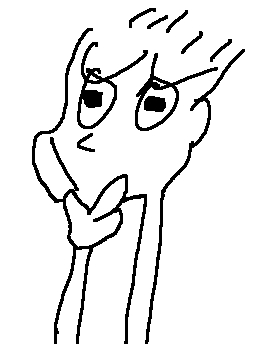On windows, everybody uses afterburner to overclock/undervolt.
What options do we have on linux (I have an nvidia gpu)?
Try green with envy for GPU and corecontrol for and stuff/general ststem
deleted by creator
Did you manage to get similar performance on Linux? Halo Infinite on windows 10 gives me an average of 150fps with medium settings, on Linux I get 70fps with he low prest and more stuttering. I use gamemode as well. My GPU is rtx 3070.
deleted by creator
Would you be able to point me to some documentation to configure NVIDIA to use X11 and to enable NVIDIA-settings?
Thank you!
Thanks for asking. I stole this thread as an opportunity to ask :
I have an AMD RX 580 (
Mesa 22.3.6). Have you any recommended tool to underclock this GPU ?You can use corectrl
Interesting, I will look at it! Thanks!
I’d also be interested in it. I got a work laptop that has a good battery, but it’s an i7 and I mainly need to SSH and use FF, so I think I could undervolt/underclock quite a bit.
Ubuntu has some pretty sensible presets for that, I use them by default when I’m on battery. It’s called power profile and there is performance, balanced, and power saver. The only application where responsiveness really suffers is gmail 🤡
Pretty sure those are present in other distros, too. My understanding is that they really just limit per draw.
Too bad I use Arch (btw) ^^
You can use it on Arch too. It’s probably worth checking out the whole Power Management page on the wiki, but in short, the major desktop environments all have hooks for these options, and there are a lot of options for supplementary packages to power-profiles-daemon that you might find helpful.
Thank you, I’ll check it!
Undervolting Nvidia is not possible at the moment on Linux, for overclocking green with envy should work like the other poster said. Be sure to read up on setting Coolbits to unlock overclocking for Nvidia: https://wiki.archlinux.org/title/NVIDIA/Tips_and_tricks#Enabling_overclocking
I’ve had some annoying coil whine lately, would really like to shut it up a little.