I’d like to know what I am doing wrong when trying to log-in. I can’t be the only person having issues.
I have this account (Hazdaz) and I’ve tried logging into wefwef, Connect and Jerboa. On ALL three apps on my Samsung S21FE I get an error message that my credentials/password isn’t correct. I’ve used my PC and reset the password. Changed at least 2 times now and tried again logging into these 3 Android apps and the error is the same. What can I possibly be doing wrong? The only way I can access Lemmy is on a computer. I’ve asked about this a few days ago and some helpful people replied but nothing they suggested worked.
Make sure you are selecting the instance holding your account.
Eg: if you signed up on “lemmy.world”, then in your mobile app > in the log in page select “lemmy.world” then enter your creds and log in.
I have gone to that screen a million times now. I have tried lemmy.world and lemmy.ml (even though I am pretty sure it is .world). I have used “Hazdaz” “hazdaz” and “HAZDAZ” and I’ve triple checked my password. I’ve done this over and over and I always get “incorrect log-in” or something like that.
But every time I try to log in there is maintenance?! I just don’t get it. I’ve tried maybe 2 dozen times over the last week on multiple apps on multiple devices and same issue. I’ve reset my password multiple times. I’ve double, triple and quadruple checked the password I type in.
Is there a way for more than 2 people to have the same username?? That makes zero sense, but so does not being able to log-in on a mobile device and yet I can post this fine on my desktop.
I JUST changed my password again. No special characters. Logged off my desktop, logged back in. No issues. Then tried it with Jerboa and no luck. I don’t know what I can possibly be doing wrong.
I’d like to know what I am doing wrong when trying to log-in. I can’t be the only person having issues.
I have this account (Hazdaz) and I’ve tried logging into wefwef, Connect and Jerboa. On ALL three apps on my Samsung S21FE I get an error message that my credentials/password isn’t correct. I’ve used my PC and reset the password. Changed at least 2 times now and tried again logging into these 3 Android apps and the error is the same. What can I possibly be doing wrong? The only way I can access Lemmy is on a computer. I’ve asked about this a few days ago and some helpful people replied but nothing they suggested worked.
How can this be so difficult?
Make sure you are selecting the instance holding your account. Eg: if you signed up on “lemmy.world”, then in your mobile app > in the log in page select “lemmy.world” then enter your creds and log in.
Here is a screenshot from “jerboa”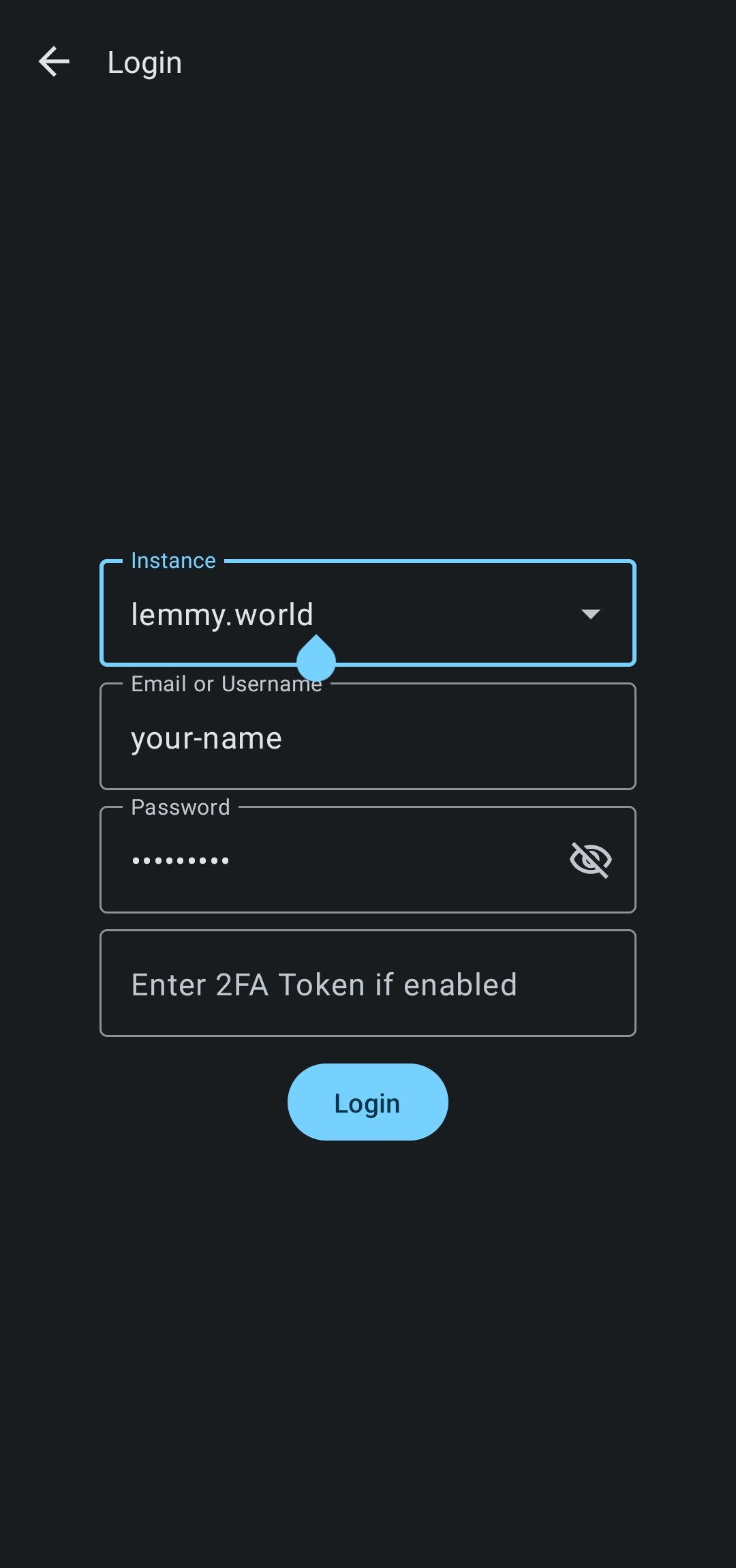
I have gone to that screen a million times now. I have tried lemmy.world and lemmy.ml (even though I am pretty sure it is .world). I have used “Hazdaz” “hazdaz” and “HAZDAZ” and I’ve triple checked my password. I’ve done this over and over and I always get “incorrect log-in” or something like that.
I don’t know what else to do.
Lemmy.world is going through maintenance right now. I think it mostly finished yesterday though. Could have had something to do with it.
But every time I try to log in there is maintenance?! I just don’t get it. I’ve tried maybe 2 dozen times over the last week on multiple apps on multiple devices and same issue. I’ve reset my password multiple times. I’ve double, triple and quadruple checked the password I type in.
Is there a way for more than 2 people to have the same username?? That makes zero sense, but so does not being able to log-in on a mobile device and yet I can post this fine on my desktop.
Might want to see if you can contact the devs for .world. They might be able to help you, it’s a strange issue you’re having.
might be wrong instance? nail down the instance/capitalization of the account. change password to no special characters… verify on desktop first.
I JUST changed my password again. No special characters. Logged off my desktop, logged back in. No issues. Then tried it with Jerboa and no luck. I don’t know what I can possibly be doing wrong.