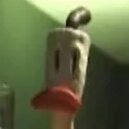Couldn’t run Windows 7, and Windows 10 ran like shit. My old PC basically got a second life with Linux.
This is Half-Life GOTY running on Wine, runs really smooth.
The only downside is lack of directX support, OpenGL is there but the integrated graphics card only supports till OpenGL 2.1, which is not enough for many things, and also slower than directX. Still, my PC feels much faster now, and doesn’t scream like a demon whenever I open up a browser :)
(Maybe I should dual boot Win7(While never connecting it to the web), just to play some more games with DirectX?)
Also, my local hospital has started using Ubuntu, their old PCs also couldn’t handle the heavy burden of running Windows I guess 🤣
I believe that VKD3D can give you directx support. Proton should be able to run most games these days, which is essentially a bundle of wine + vkd3d and other things. This is what valve created to run games on steam on linux/steamdeck. https://www.protondb.com/ shows what is able to run on it and it is most things that do not have some form of incompatible anticheat.
You might have more luck not using wine directly (if that is what you are doing) and using things like steam (you can add external games to it to run them in a proton context) or lutris or heroic games launcher.
I would guess this hardware is too old for vulkan support, vkd3d/dxvk probably wouldn’t work
Yeah, it doesn’t :(
When is this hardware from? 2010?
I have been using a 2013 MacBook Air recently that has Intel integrated graphics and have actually run a few Steam games in it. I also use a 2008 iMac but it actually has a dedicated GPU so that does not help with your hardware.
Even my old stuff has more than 4 MB of RAM though. That would be hassle these days.
I love running Linux on old kit. Way to go.
I recommend to use bottles. It creates sandboxed bottles with wine and directx support and offers a gaming optimized preset
I really like Bottles. I also tried Lutris for Battlenet which worked really well.
I don’t know all the differences between them though.
I’m really glad that you’re enjoying Linux, and I’m doubly glad that your hospital found a solution to keep their system running smoothly!
I agree - excellently stated! Have a great day.
Here’s an anecdote. Recently, I got a 14yo (I believe) MSI MS-AC73 AIO (i3-2120, 4GB DDR3, 120GB SSD), mostly to use as a 1080p display, but it had a free PC inside as a bonus. For shits and giggles I started installing different OSes on it. First was XP. finding drivers was a pain but doable, since the machine is old af. But no matter what I did, Intel GPU control panel didn’t want to center 3:4 games properly.
Since it wasn’t working so well, I decided to go the opposite side of the spectrum and install W11, to see how horrible it would be. After many hours of convincing W11 to install on this machine (which is surprisingly not Copilot+ compliant), I finally got it to boot with a local account, with all devices recognized (including the touch screen). MFW when it runs pretty decently all things considered. I went ahead and removed all the extra crap using CTT Debloater. Played a couple retro PC games, installed FF and watched some YT, which manages to run at 1080p without dropped frames.
Now, of course, I decided to dualboot Linux, cause duh. Picked the latest Manjaro (KDE), hoping it will handle games better in case I try anything (might be an uneducated choice). Install is much easier, of course, but everything also works out of the box. My disappointment when same FF massively drops frames on YT. Touch controls technically work, but it doesn’t show the touch locations and other minor issues.
In the end, I mostly use the neutered W11 (too lazy to downgrade to W10), cause it plays videos much better and W95-98 games. But if somebody can tell me how to fix Linux video playback issues, that would be great, as I want to make it my Linux daily driver.
If it’s just YouTube that’s an issue, have you searched for vaapi in about:config? That ancient CPU probably can’t handle the video with software decoding.
I don’t remember if I tried Plex/Jellyfin, but I’ll check vaapi thingy when I use it next time. In Firefox settings, right? It’s still weird that it works fine in Windows Firefox, but not Linux Firefox.
The stuttering YT showed up for me recently, it was fine months back. Something change in Firefox or a linux package, but I have been too lazy to investigate since I rarely watch youtube
powerful posting.
Linux is great for reserecting old hardware! I had an old gaming pc I built back in 2009 (had to replace graphics card) onto which I installed guix. Now I have a raid 1 store, samba network share, and jellyfin server!
And when it’s really unusable as a desktop anymore, it can become a headless PiHole server. There’s always a use. Back in 2005 I was using an old Pentium MMX laptop with a broken screen as a Wifi access point/router. I even bought a two-way 2.4Ghz amplifier to hang off the laptop’s PCMCIA wifi card to boost it throughout the apartment.
2 Duo. I remember when those came out and how multicore was still a novelty. Now my economy chip in my home desktop has 16 threads.
I love i3wm. Incredibly lightweight and minimalistic.
Same with kotor. Runs much better on proton.
Yess YEESSS! Gabba gabba we accept you, one of us! One of us!
I got 3 netbooks for libreoffice and vlc usage, 2 on intel atom and one on amd brazos, flashed opensuse tumbleweed, yeah its not fast even though I upgraded it to 8gb ddr3 ram 360gb ssd and wifi 6e ax210 card, but it’s good portable 10 inch machine for 20$ each and 40$ for upgrades for each
Why can’t you play games with DXVK?
Vulkan is not supported on old CPU or GPU.
It should be supported on anything made in the last 5 years
I know. But OP’s PC doesn’t even support OpenGL 3.0.