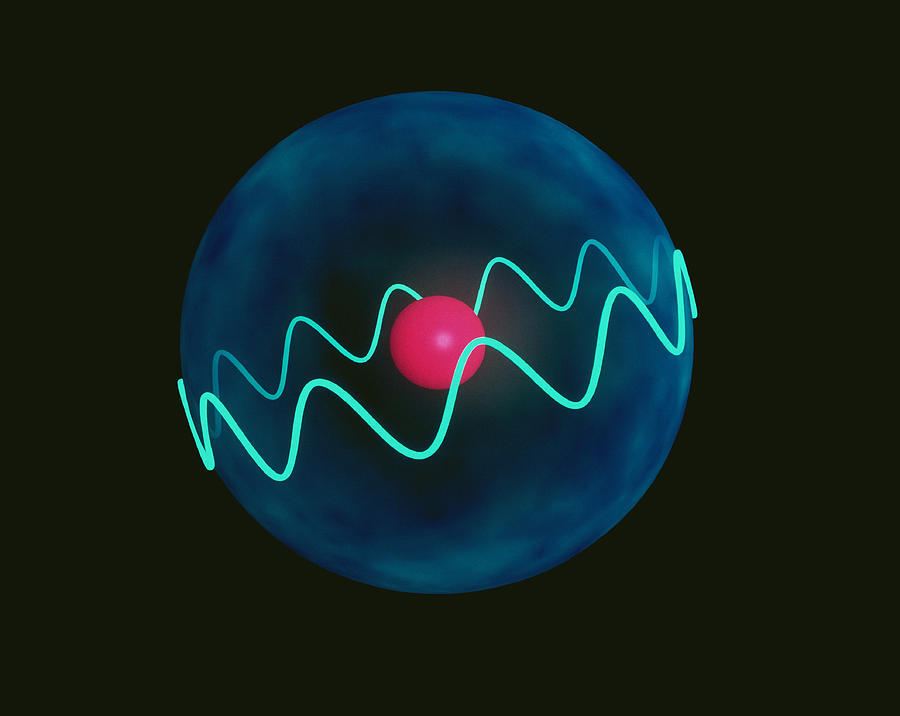I am buying a friend’s PC for games. I want to avoid windows if at all possible, and I’m wondering what people’s experience using Proton in Linux for gaming has been. Are there certain publishers who use libraries Proton doesn’t handle well? Are there distros to avoid using with proton? Any other notes I should be aware of?
https://www.protondb.com/ is an excellent resource. Before you commit to Linux, look up your favorite games there to double check that they’ll work.
My personal experience is basically all games work on Linux. To the point I don’t even look games up on protondb before I buy. The exceptions seem to be multiplayer FPS games which use anti-cheat (but I don’t play those kinds of games).
Yes, ProtonDB is full of very helpful information for getting tons of games up and running flawlessly. I always check it before I launch any new non-native Linux games from Steam.
Also, areweanticheatyet.com
I use steam + proton (on arch btw). I’d say 70% of the time, the game just works without issue. 25% of the time, you can get it working with a bit of tinkering, or it works fine but has annoying performance issues. And 5% of the time it just refuses to work.
Pain points usually involve anti-cheat and/or 3rd party launchers.
It’s not perfect, but it’s totally viable.
I use steam + proton on arch.
I don’t believe you. You didn’t say “btw” at the end.
Whoops my bad. Fixed 👍
Cool, thank you! I was thinking about Arch so it’s good to know it generally works well for running games in proton.
The main issue nowadays is anticheat. If you play esports (league of legends,apex legend, fortnite), you will have trouble. Pretty much everything else will be good to go.
League of Legends works perfectly on Linux
Apex works flawlessly, without having to do any manual tweaking.
Afaik there is a patched wine version that still lets you play LoL, but with Fortnite you’re sol.
As others have mentioned, the main caveat here is that anti cheat games can work if the developers enable the support.
I’ve been playing dead by daylight very happily for a good few months now on Linux. Apex legends has also got official support for Linux as well.
Others have already answered the questions you asked, so I’m going to answer the one you didn’t. If your friend’s PC has an NVIDIA you will need to use the proprietary drivers to get the best performance. This also means that you probably should avoid distros that use Wayland as default since NVIDIA can be a bit hit or miss there.
As for distro all of them will play nice with Proton, but you don’t seem to be very Linux savvy so I would also stay away from complicated distros such as Arch or Gentoo (or their derivates) which assume the user knows their way around. I used to recommend Kubuntu, but recently I read a post about a guy complaining because his PC was thermal throttling under Kubuntu. So my recommendation would be either Pop_OS! or Linux Mint, both are very beginner friendly and should work mostly out of the box. The more you know about Linux, the less difference the distro makes, but you don’t want to jump to the deep end without knowing how to swim first.
Been using Proton for a long time and my experience has been very positive overall. Most games work without any problems, the few that do usually have easy workarounds. The big stopping point for Proton is that many multiplayer games that use anti cheat don’t work well. Aside from that I use it for all sorts of games.
You can see how well each game runs on https://www.protondb.com/
As for distro, Proton should work pretty much everywhere but some distros provide a better out of the box experience.
Same experience here. Been full time Linux gaming for a couple years now and have been able to play every game I’ve tried.
Thanks! I’m not big on online games so I don’t think anti-cheat tools will be a big deal.
Then you have very little to worry about imo.
I’d recommend avoiding Epic Games, they seem to love breaking Linux compatibility. Publishers that force you to use their launcher, even if you have steam, can be annoying sometimes.
I’d suggest an AMD graphics card if possible. It just makes things simpler. I think Nvidia is still having issues with Wayland.
Tbf I think Wayland is still having issues with Wayland, but yes, while Nvidia gaming works perfectly fine, if you try to get fancy you will inevitably hit an Nvidia specific issue (that almost certainly comes back to Wayland support).
I’m using proton + Arch for over a year and I have no issues running any games (Ryzen 5 5600X, RTX 3060 Ti). Only issues I had were with anti cheat.
What DE and xorg or wayland?
I use i3 which exists only for Xorg.
Only issues I had were with anti cheat.
And that’s 99% of the games people play these days.
Proton is awesome! I have two games out of my ~100 game library that simply don’t work at all. Every other game either works out of the box, or works with a little bit of tinkering. Of the two that don’t work, one is because of anti cheat software, and the other I don’t know why (Space Engineers, just doesn’t work).
Strange, I’ve had little problems with Space Engineers and protondb mostly seems to agree.
If you’re doing it for a friend make sure you ASK if they want Linux, don’t force it on them man that’s not cool. Most normies just want to use Windows for the compatibility and ease of use (call it handholding and restrictive all you want).
Oh, I’m buying the hardware from a friend, this will be my gaming rig. Good point though, plenty of people don’t want to spend time tweaking configurations at all.
Nobara is probaly a good choice, never used to be but looks good.
Only issue about linux gaming is anti-cheats, like if your friend wants to play valorant, r6, fortnite, or any new call of duty game, hes kinda screwed. You also have games like apex which work now because EAC supports proton, but ever since EA made their own anti cheat, its only a matter of time.
I spent a weekend configuring a gpu passthrough setup to run windows on my arch machine. I haven’t needed it yet.
Generally any popular distro should be fine. SteamOS is arch (btw) but that doesn’t mean its necessary.
That said, i don’t play a ton of FPS, and when I do I have 0 interest in being competitive. Right now i don’t really play any games with anti-cheat for online play. When i do play shooters i tend to play on xbox anyway, so if you also have a console you should be covered for any edge cases, esp when cross-play is available.
Once you pick the right proton version for a particular game things tend to just work. Protondb usually has enough info for solving any annoyances. ProtonTricks is helpful for annoyances.
For anything non-steam, Bottles is excellent. Bottles can also run games with Proton, but also supports wine (which as an upstream to proton gets many of the features of proton anyway). Bottles is also great for running windows programs.