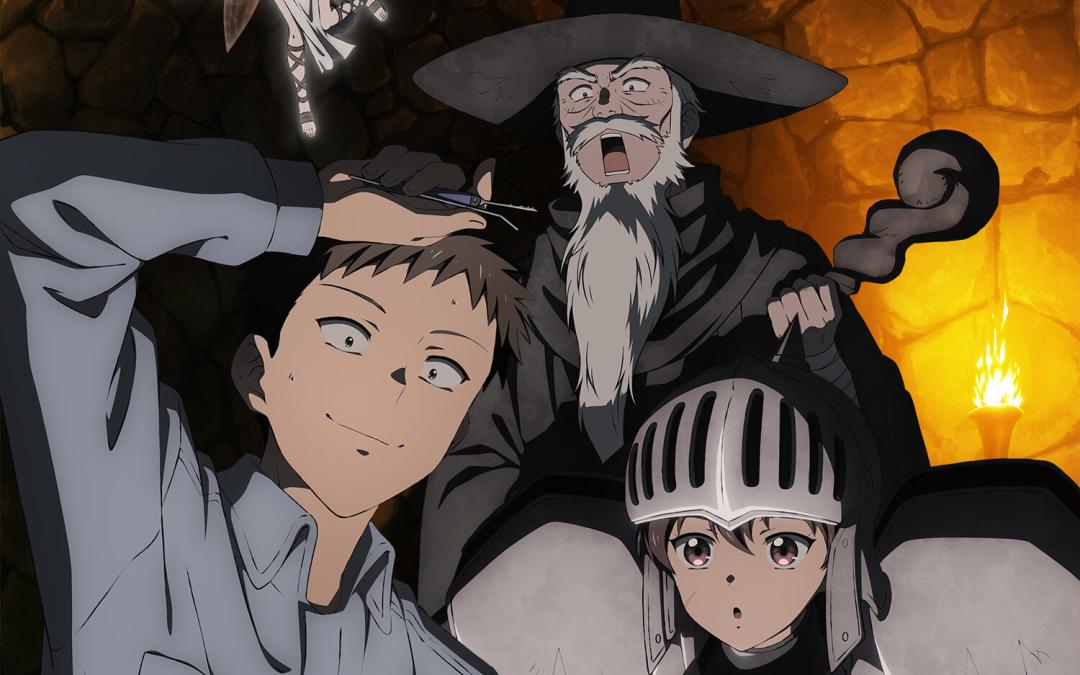So, I had to reinstall windows as a dualboot, because I need some CAD tools for work. It was painful but it’s not thebaubject
I’m running nixos with systemd-boot and I installed windows on another drive. I started to research how to add the entry on the boot list so I don’t need to go in bios to switch the boot order each time I want to change OS.
Most of the information I find is about grub on nixos but I finally find information on how to add a manual entry. On the Arch wiki I find some information but now I have to blend all that to make it work on my laptop.
It’s late and I’m scared to mess up my boot partition so I go to sleep to work instructions on it the next day.
The next day I’m ready to do all that only to realized that there is already the entry for windows is already in the boot menu, it has been added automatically.
So I spent all this time to think about how I while have to adjust my system manually only to realize that nixos already did it automatically for me.
deleted by creator
When I need both Linux and Windows, I like to have at least one of them locked up in a VM so that they can never even sniff each other :-)
Out of curiosity, do you VM the Windows or the Linux? I know Windows really doesn’t play well with bootloaders.
Whatever is needed.
My preference is Linux as the base system, then several VM’s with both Linuxes and Windoses inside. Proxmox on the base system makes it easy.
I tried via a VM but CAD applications need a GPU and doing a GPU pass through with a nvidia card on my laptop was too much for me.
I totally get it but KVM/qumu is really awesome. Well worth the setup time IMHO.
I have never had grub break on OpenSUSE in 6+ years. But also i install OpenSUSE after Windows and with its own boot partition. it finds windows and adds a chainloader grub entry. Set OpenSUSE as default in bios. Windows never knows it is chainloaded and leaves your linux boot alone
Most distros will run the grab is prober and add the additional entries.
Pretty sure you meant “grub os prober” and got auto corrected for anyone confused.
Grab-ass prober, myummy
Grub ass
No u
Yes 🤣🤣
Yeah but they’re using systemd-boot which probably just looks up the EFI partition. Also, most distros probably run os-prober only after kernel updates or manually.
Nixos runs it on every rebuild
Ah, yeah, that makes sense.
If you have a choice - use Onshape. Fully featured CAD system, on par with SolidWorks and such, works perfectly on Linux out of the box.
I will try it.
It’s more expensive than Fusion360 but if its working well I might be interested.
There is a free tier with limitation that your designs are open for others to see. Not ideal, but perfectly fine for tinkering.
I’ve seen Fusion360 in the Snap store.
FreeCAD
This reminds me of my first week running Mac OS and searching increasingly frantically for an uninstall script for an application I’d installed.
Oh.
Drag to trash. Really? OK.
My condolences
Assuming that you are dualbooting from a single storage device - If you have some money to spare go and buy a second ssd. Keeping both OSes in separate storage devices will result in far lesser chances of screwing up.
Though take heed for windows will always find a way to mess up your bootloader.
install linux After Windows and with its own boot partition. if it has foreign OS probe it finds windows and adds a chainloader grub entry. Set linux as default in bios. Windows never knows it is chainloaded and leaves your linux boot alone
This is what I did, I prepared a partition for windows on the second ssd and it went OK.
The only issue was that I needed to manually add drivers on the windows usb for it to be able to recognized my ssd. It was a bit of a pain to find this information online
I want to like nixos but the documentation is trash.
Indeed, the best way to learn how to do something that doesn’t have a good writeup somewhere, is to search GitHub for nix code.
Yeah, I literally learnt how nix works through guix documentations.
I always get a Clonezilla image made before I do any major changes, which I find takes the anxiety out of situations like this.
Make sure you test out those images every so often too. I recently got a new computer and used clonezilla to copy a system over, only to find btrfs restores fail spectacularly without warning until you boot into them.
Exactly. A backup isn’t safe until it’s tested.
I’ve been avoiding btrfs for reasons like that.
systemd-boot discovers windows automatically, no need for configuration.
Why not installing windows in a vm?
Not OP, but didnt work for me. I dont know how to passtrough gpu (or not possible with single gpu?) and performance is so bad its unusable
I had a very similar situation.
I have to use Rhino 3D for work but refuse to give up my Arch daily driver.
I’ve been a sysadmin since Red Hat came on floppies.
And getting PCIe passthrough, accelerated network and disk drivers, and a whole plethora of other odds and ends working to the point where I could even boot Win11 took two solid days of work.
I’m still not even sure how I did it. I wouldn’t expect anybody else to figure it out.
Next time I plan on experimenting with the Photon libraries.
I’ve been using Linux as my (mostly) sole desktop since 2005. We’ve come such a long way! But CAD/CAM software has always been anemic.
This makes me more comfortable to finish building my 2nd PC for windows with KVM switch
I’m curious about this as well, have had trouble getting it to work well and wondering if I need a second gpu to pass through… But if that’s the case, what does it do for cpu? Pass through some of the cores? Same with ram?
Honestly I’ve just been having better luck running things via proton… Got fusion 360 running fine in bottles with proton ge.
Yes and yes, theoretically you can somehow get single GPU passtrough working but it was never a clean solution for me. CPU and RAM must be shared though.
I am running a 4070 Ti and a 4060 Ti (for the VM trough Looking Glass) and a 5800X3D of which 6 cores and 24GB of RAM go to the VM. Allows me to play any modern AAA game at 1440p perfectly fine. And since there are 2 GPUs I can still use Gnome and run programs like Discord on Linux. But I only use the VM if wine/proton can’t run it.
SR-IOV is the keyword you can start with. I know Nvidia only supports it with pro cards. Didn’t used to be the case, but I think AMD followed suit. I’m not sure on that point. I read recently that Intel is working on it for their Arc cards in the new driver, or something, but I’m really not familiar with anything regarding Intel’s discrete cards.
Yeah this was my issue too.
two little tips:
you can backup your EFI partitions, in case you mess them up. I find it a good idea to back them up in any case, I have had EFI partitions get Filesystem corruption.
also the tool
rEFIndcan work as an alternative boot menu it has the ability to scan the entire system and show all found Bootable OS at boot time.So with rEFInd, you install it, set it as the default, and it should show windows automatically.
it looks nicer than systemd-boot and grub as well. And it can even show bootable USB flash drives, and has a few other features.
FreeCAD is a lot more okay than people give it credit for. Perhaps I just remember back to the early days when it was basically unusable.
It kind of is, but also kind of isn’t. Don’t get me wrong I love FreeCAD to bits and it’s basically the only CAD program I use these days, but also the recommended workflow is not how any other CAD program works and is a crutch for the topo naming problem. Hopefully it’s a whole other world once topo naming is sorted.
Yeah, it definitely still has a long way to go. I remember back in 2012 it felt impossible to even do basic 3d modeling, but that was more than 10 years ago.
I really want FreeCAD to work so I can get away from paying Autodesk for Fusion360.
My impression on FreeCAD is that I could probably get the result I want but I would spend most of my time fighting the software. I can’t justify to spend 3 time longer on FreeCAD than Fusion360
Man, I want to dual boot, but I’m scared shitless. I don’t want windows to fuck my 1.5 years work on my current set up. VM for now until I find a solid and “complete moron” proof tutorial to go forward.
keep doing what you’re doing; if you need to get whatever runs in windows out of a vm and on ‘bare metal’–get a separate system for that and network the two to share files, if needed.
I actually do have a laptop that runs windows. It has that shit hybrid Intel/Nvidia graphics that never worked out on linux so I had to put windows back on it. But I don’t/can’t play games on the laptop, it’s very weak and nothing works on it. My PC is pretty decent and I was thinking I can get a separate drive for windows in case I needed it for a game or something. I don’t know. It’s just an idea for now, nothing really major. I hate changing set ups/distro-hopping. Been working on this same endeavour OS install for over a year and it fits my needs perfectly except for the occasional games that just don’t run on Linux. Or a program like yesterday when I bought a new mechanical keyboard (red dragon) and there is no software for it on Linux. It didn’t even work through wine and other means. Ya know, shit like that.
Is there a specific benefit that you’re expecting from dual booting? That tidbit might help us talk you out of it 😁
Seriously, I think a VM is almost always the better solution.
Nothing really major. Mostly curiosity and some times I’d run into a game that I like, but it doesn’t run on Linux. Eventually, I’d either figure out how to make it work, or just say fuck it and let it go.
I have no great solution to games that don’t work. Thankfully it’s increasingly rare. And I get wanting to do something just for curiosity’s sake.
There’s PCI-E pass through to hand direct control of your GPU to the VM if you aren’t already familiar, but my two cents is dual boot is less of a pain.
Thank you. It’s going to be a process. I want to dual but I want Windows to be on its own drive so it doesn’t touch anything else. I honestly don’t even want it near grub. I’m ok with going to it from the boot menu every time, instead of using OS prober and grub. I’ve heard some horror stories of windows just nuking grub and that would hurt badly.
Yeah, I was about to say when I read the first part. Adding windows manually is quite an old thing. Modern linux setups with grub2 will “find” the EFI loader for windows and add it automatically.
I lost my grub loader when I upgraded hardware recently. But, I just booted into a linux USB, chroot (remembering to mount /boot/efi) and re-run grub install/grub update. That didn’t find windows. But, it was fine because I just properly booted into linux and ran grub-update again there, and it found it fine.
I have sometimes the other way around: Grub keeps working fine but Win11 update reboots and looses the Bitlocker Key.
Have it on my phone just in case and needed it six times now. Quite tedious to put it in but doable
Hmm, only bios/firmware updates are meant to do that. Some hardware changes will too. I mean, it’s what it’s there for.
Yeah this isn’t really much of an issue with EFI now. You can change boot order in the BIOS and things are way less likely to get overwritten or broken. You can even have 2 EFI partitions if it’s something your concerned about.
The only time I got my grub overwritten was when I have to update bios/firmware from Windows. After bios/firmware update, the update app always restore windows boot manager and I need to reinstall grub from live environment.