I grabbed a beepy a little while back (if interested BE ADVISED: they’ve since gone dark and left a bunch of people holding out for one, I got really lucky and ordered super early) so I could work on some python stuff on the go. I didn’t like having all the parts exposed, and the cases available seemed too flimsy for my liking.
I fired up blender and designed a unibody case for it. Printed it out on my Ender 3 and its been pretty great. I use it with some software I’m writing to turn a raspberry pi into a portable sensor data acquisition and visualization platform called a Picorder (Pi + Tricorder).

It took a couple revisions to get here, mostly to get the feel in the hand right. I wanted some bulbousness to make it easier to hold.

It’s designed so the PCB slides into it and is affixed by two screws, and then a top cap is secured with four more screws to protect the top.

I’ve been printing a couple years now and enclosures are still my favourite item to design and print. So satisfying to hold something in your hand that was once just a 3D model and is now a fully real object. I wanted to add some content here as I’ve enjoyed looking at the other posts!
I wish you all easy first layers and good prints!
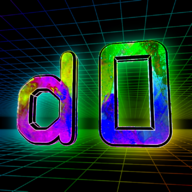

That looks fantastic! Do you know of anything thats like that form factor?
I got the general idea from the iPod Mini
Its basically a metal flatish sort of cylinder with a central chassis that slides in and out. I’ve used this technique a lot for printed enclosures because it feels pretty strong to me, and usually pretty easy to print, even with overhangs, since its such a regular shape. You also dont have to worry about applying components to the inside face of the case, since the whole things just slides in.