

If ICE made it a lifelong goal to eat all the shit I’ve ever shit in life, they’d still have more purpose and respect than they do now.
i.e. Eat my shit, ICE.


If ICE made it a lifelong goal to eat all the shit I’ve ever shit in life, they’d still have more purpose and respect than they do now.
i.e. Eat my shit, ICE.


I 100% do. I think mp3 is a good compromise of sound and space. It’s also the format I’m used to. Just like how people swear by physical record. If I’m at a get together and hear mp3 quality, I’m at home.
That being said, I have my absolute favorites in flac for my iPod 5th gen video I rebuilt. The 5th gen’s dac, Wolfson, is a solid little dac for the day and age. Got Rockbox loaded up and I’m ace, but I’ve hard saved all the Apple firmware for every model in case the time came to sell them. Old iPods could be an investment someday and I own every gen in multiples.


I second this. A bare-min install of a majority of distros is going to do you more favors than looking for a distro that is made to be minimal. Honestly, minimal is going to rely more on your DE/WM than distro.
I also agree that Arch is going to require more learning curve if you don’t have any experience with it, but that’s up to you if you want to put time into it. If you do, I’d recommend vanilla Arch or if you want a GUI installer with a lot of DE/WM options then I’d opt for EndeavourOS.
I concur with Void, but that also may have a learning curve. I like Void, but I haven’t tried it myself. I hear nothing but good about Fedora and openSUSE these days, too. I played with NixOS and I really like it, but you will spend months messing with Nixlang before you can really do anything with it (but its really fun to play with).


Yeah, I canceled Prime a few years back and it hasn’t hurt me at all. You really get nothing in return, except maybe Prime Day deals and even then you can find the deals elsewhere. I’ve taken to cutting out the middleman and ordering through the product’s actual website to better support them.
Mullvad has been €5 since 2009. Comes to a little over $6. $12 is just highway robbery. You won’t regret the switch.


Mullvad has a lot of perks. Like I mentioned, no deals for buying yearly. Get it month by month for the same price. No account connections. You get an ID number and that’s it. That ID is your password and username. Pay with nearly anything. Crypto, card, money services, even mail in physical cash.
There’s a lot to love about it, and it hands down has some of the fastest tunnels I’ve used. Nord was always half my internet speed no matter what I connected to. You don’t even need Google Play if you want to use it on android. It’s open source, so grab it right on F-Droid. Easily supports any OS. If you don’t want a GUI, there’s a CLI alternative, too.
This advertisement was not paid for by Mullvad VPN.


Yeah, but for every dictator there’s countless intelligent revolutionaries. Especially when it comes to the internet.
They’re really shooting themselves in the foot trying to deny us/force overcharge the very thing they use to make us complacent in the first place: media.
If they were smart they’d ignore this bill. It would just bring attention to their attempt to essentially seize the internet and for what? For us just to get around it again anyway?
Not to mention if they enforce US VPNs to conform it’ll just result in more currency leaving the country. No wonder this fucking floundering economy is all our fault.
Governing is like holding a marble to the table with your thumb. The more you press down, the more likely that marble is to shoot out and break your shit.


Viva la Mullvad. I was sick of being bullied into buying more to get a deal. It may not be the cheapest, but I love that it’s the same price across the board.
Plus, the only way you’re going to get anything cheaper is by locking into a 1-3 year plan when you may not even need it every month.


Same tbh. I like having a hard data copy of the things I enjoy, and have pride in my offline music library, which has been neatly filed with all the proper metadata tagged on. Now I can boot up Audacious (Linux) or MusicBee (Windows) and pick the genre I’m feeling that day. Or I can go out for a walk with one of the iPods I’ve restored and leave my phone at home.


One that’s two years old at that. Its not the best solution, but it’s the only one we have if you absolutely need glide typing.
It hitches up sometimes and I find myself getting the wrong words more than other glide typing solutions from closed source keyboards, but it’s not horrible.
Sorry I wasn’t more clear on this in my original post.


Lol I know the pain. It takes a few days to get to acceptable typing speed, but you can get pretty fast (some report 56 wpm which is pretty good for a virtual keyboard).
Just make sure you know what you want between Thumbkey or Messagease layouts. I started with Messagease layout and it was all good until I spotted some really nice Thumbkey programmer layouts and switched.


Heliboard has multiple dictionary support. Florisboard is still in development for this feature, from what I know. Unexpected Keyboard has none by design, being made for termux and programming.
The unconventional list also has none by design, maybe because there’s less of a chance to fat thumb the keys.
Heliboard would be your winner there, for now.


I’ve been down this rabbit hole and here’s the haul from Wonderland:
Conventional:
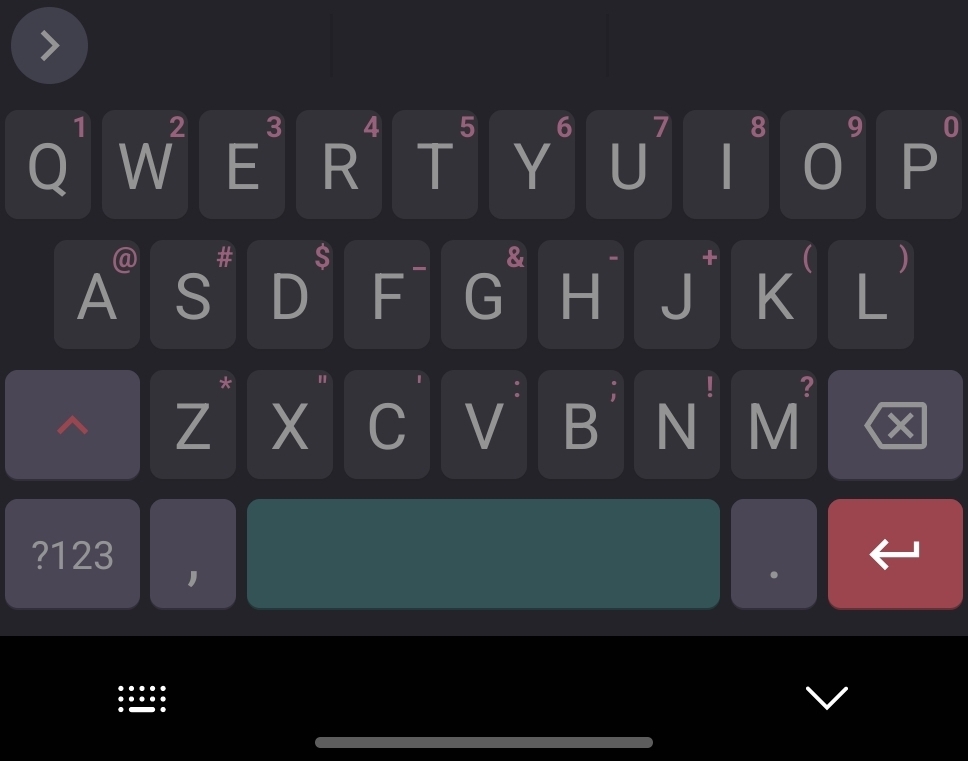
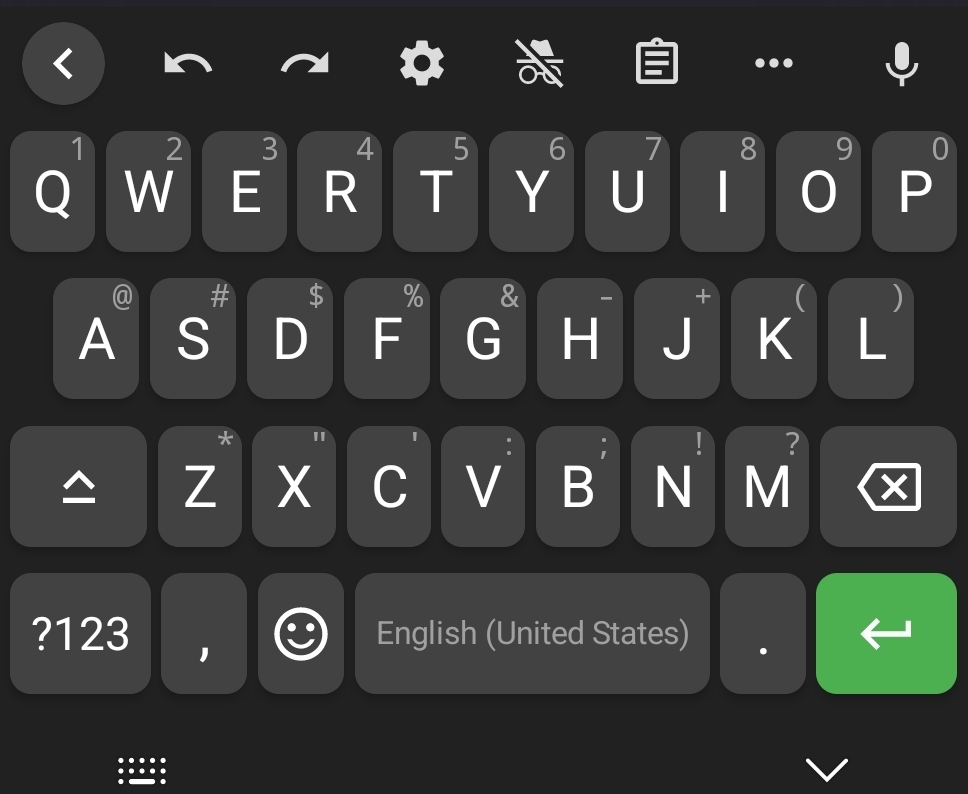
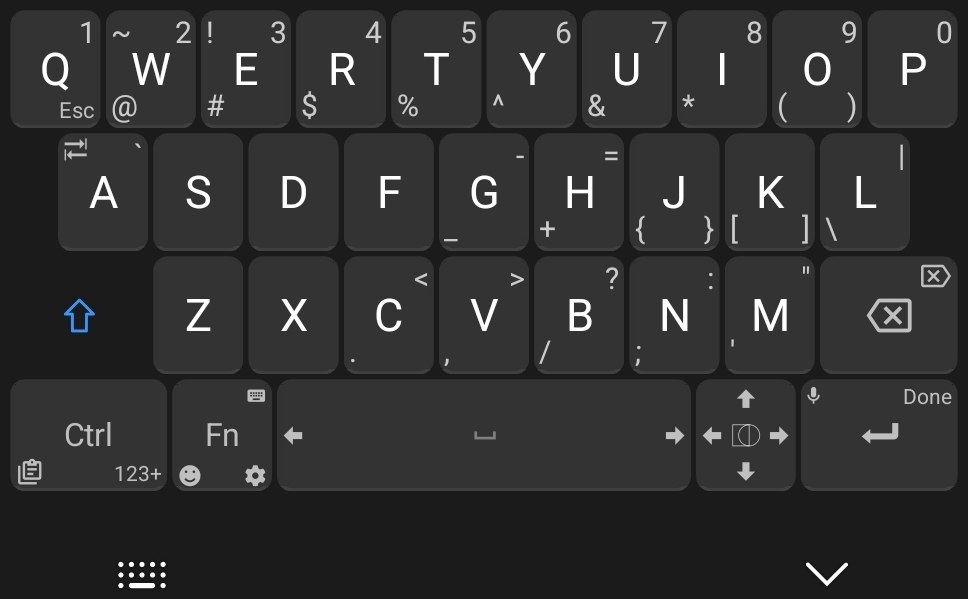
Unconventional:
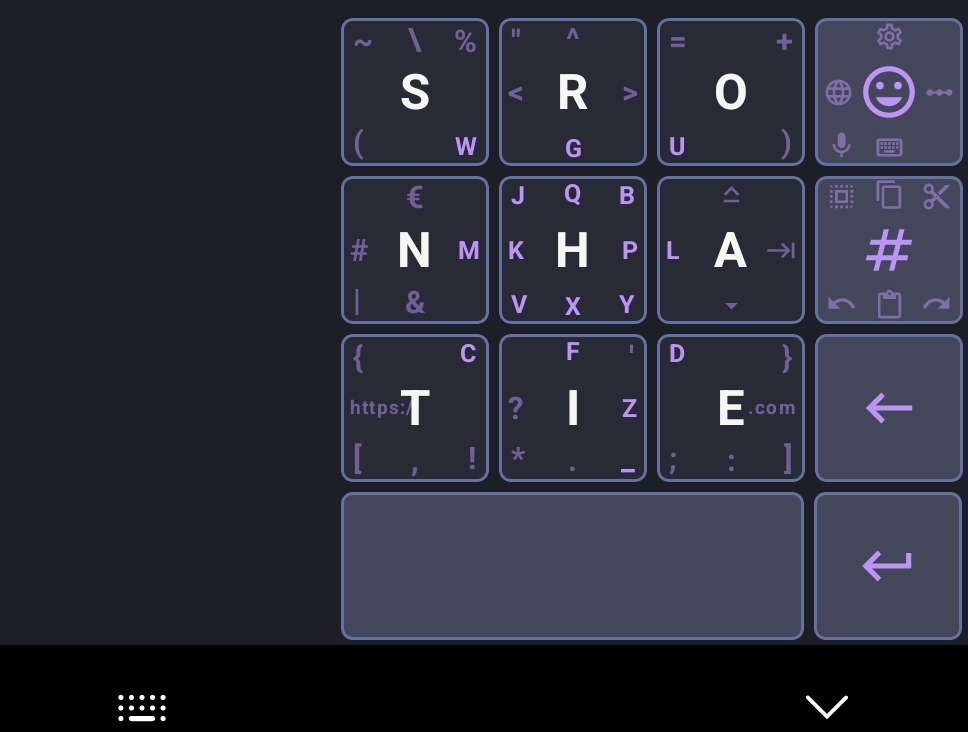
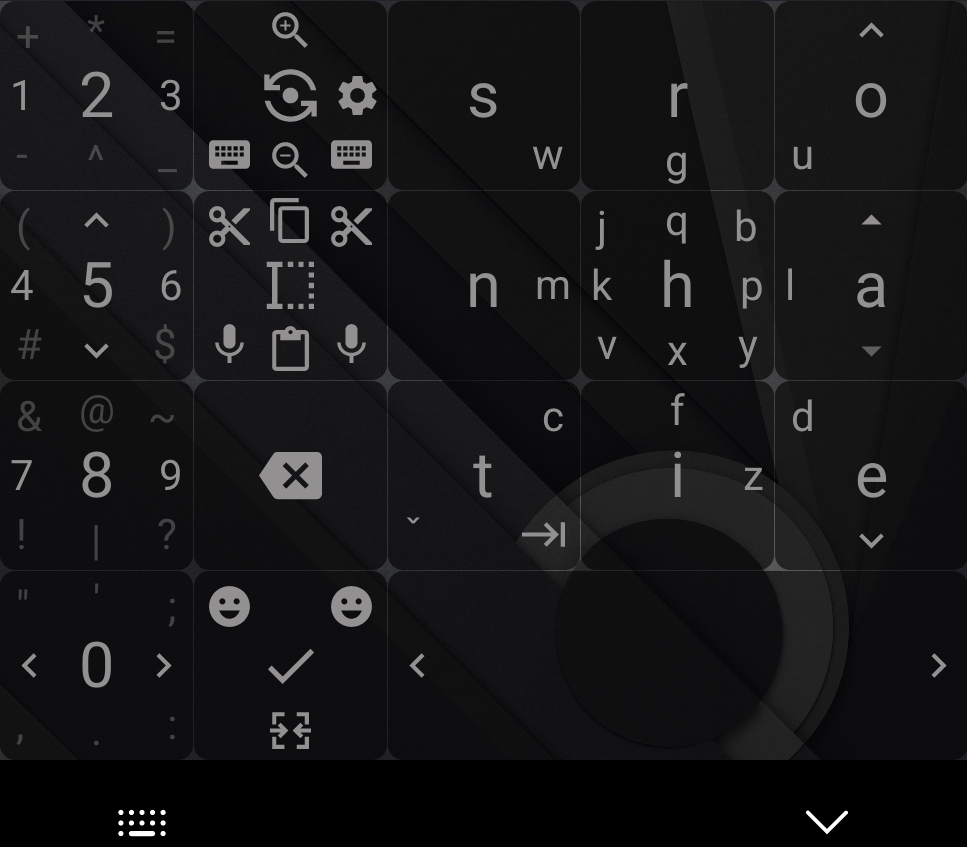
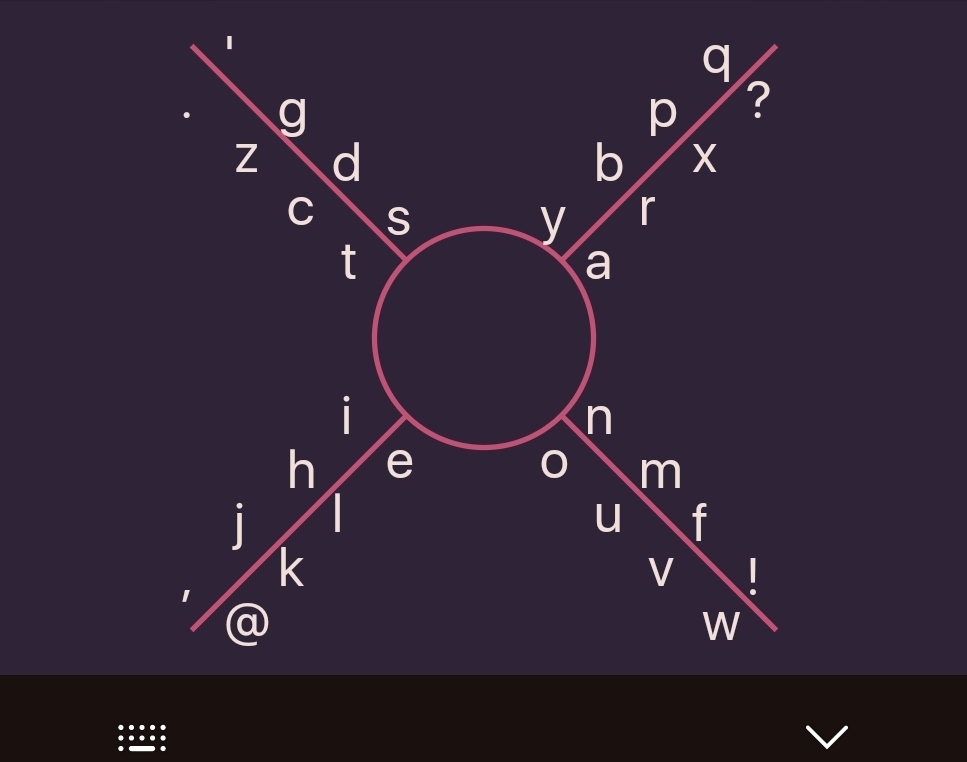


I was just trying to get this working as well. I connected to my TV using KDE and audio came through, but I didn’t find any sort of screen mirroring. I’m not sure how up to date the info is, but I did read that KDE Connect comes with Miracast built in, so if you have access to that it should be an option.
Unfortunately, my TV is an old 2018 Samsung 4k, so I have no access to Miracast to check, so I didn’t dive far enough into it to know for sure. My solution is probably just going to be setting up a Raspberry Pi media build to the TV.
Smashing something with a club and and sifting through the pieces to find out why it broke is the best way to learn. Its literally primal human instinct.
As someone who originally fell for that trick, bless them. I’ve since learned how to do it right and became a dirty distrohopper.
Either that or some Linux wizard cast the “every time you get your distro perfectly set up and stable you get bored and install another one” curse on me.


I recently rediscovered RSS with Read You on F-Droid (I enjoy it’s UI and bionic reading). I also found something on Github called Follow that I use on my desktop running CachyOS.
People should be rediscovering RSS. It’s news that you tailor to yourself and doesn’t come bundled with the “social” part of social media.


I thought hard on this (I just like naming things). I came up with gemming. Graphical Environment Management. Unixgems.
It sorta works because customizing your environment is sort of like putting the finishing gems on it.


Maybe a bit plain since I’m only at mediocre level in my Linux journey, but I use my favorite fonts for Kitty. Recursive Mono Linear and then for italics and comments in neovim I use Recursive Mono Casual Italic.
Recursive Linear is so tidy and neat, with just the lightest touch of personality. And Casual keeps that style but tweaks it just ever so slightly to a more comic. And they have sans versions of both as well for everything else.
I also made my own Starship prompt to match my desktop. It runs an easily reconfigurable color palette and uses color coded chevrons to denote different git statuses.


Syncthing is great and incredibly easy to use. I have mine set to sync my Obsidian notes so I don’t have to pay for the official service.
I have tried multiple different open source note apps that offer free local sync, but I can’t find anything I like. It frustrates me because I love open source.
After watching that vid, I’m sad to see that it’s no longer being developed and that the devs didn’t leave any open source behind. :( That would have been really cool to try out.
Good rule of thumb to capitalize letters with circle is just to make the circle as large as it can go within the keyboard area. It doesn’t have to be centered around the key, just needs to start on the key. For center I usually just circle down from the key as far as I can.